In this guide we will explain what you can do when you have lost your password. There are two ways to do this:
- Option 1: You can retrieve your password on the website. Go to this link and click on Lost your password. You will receive an email which gives you a link to reset your password.
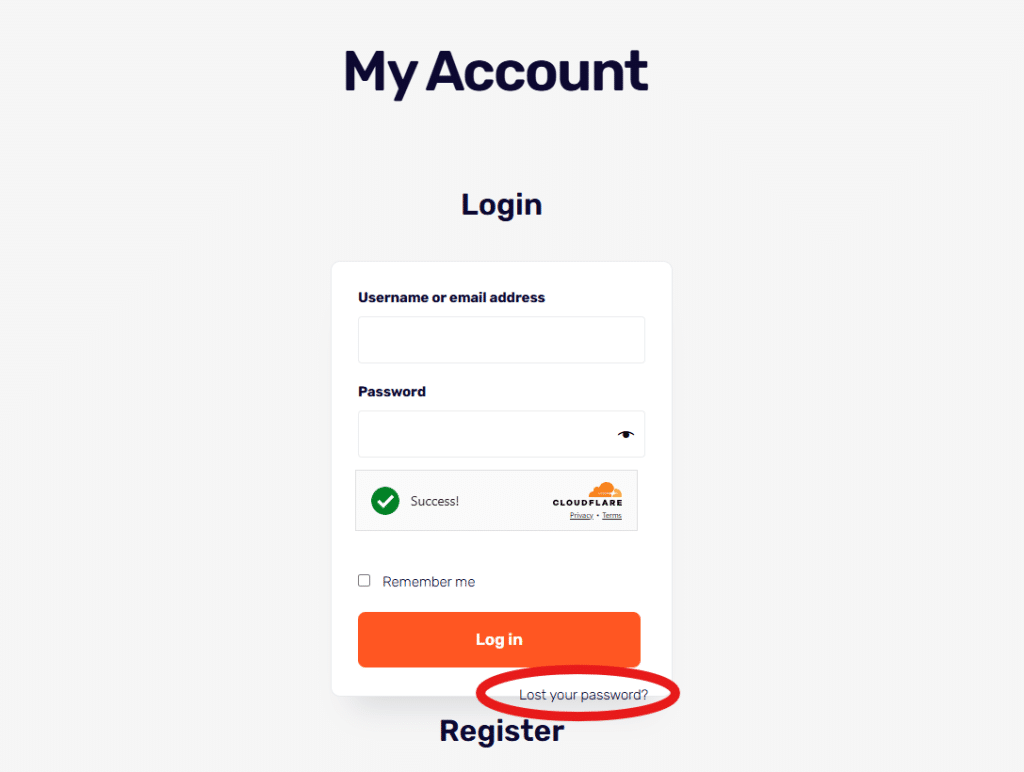
- Option 2: You can reset your password through the application. Open the Incogniton app, click on Forgot your password and will receive an email with a link to change your password.
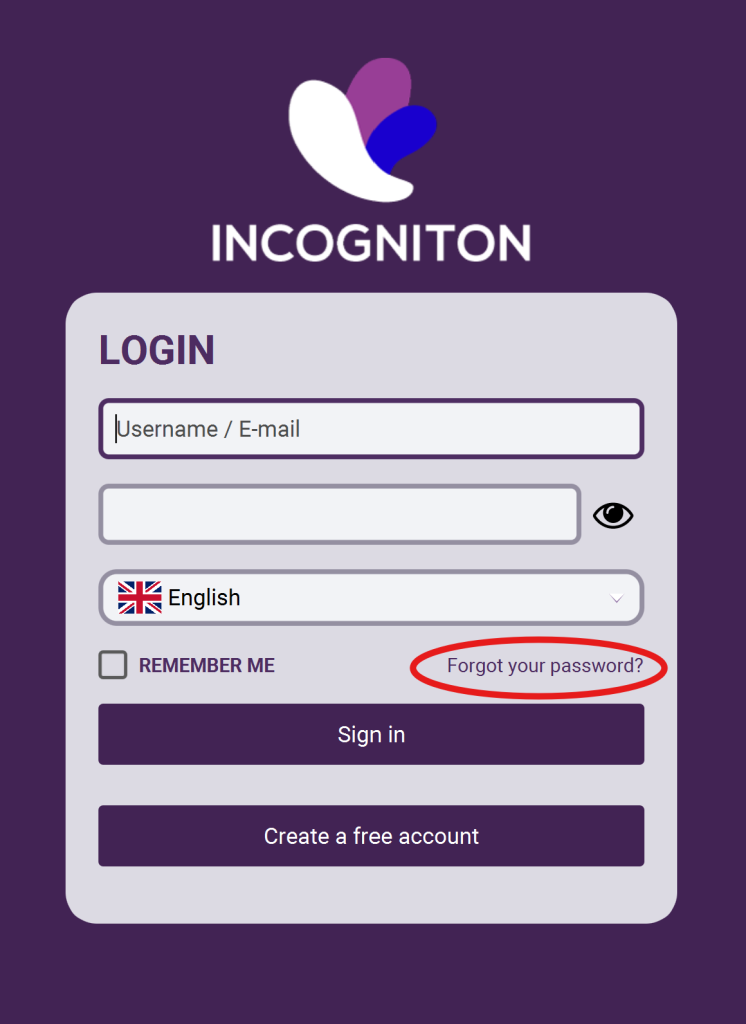
If you still have any questions don’t hesitate to contact our support department!



